Some time you want to close the application through the "Task Manager".When you press "Ctrl+Altr+Del" the error is occur that "Task Manager Is Disable".This is done due to the Virus.So the simple way to "Enable Task Manager
When you press "Ctrl+Altr+Del" the error is display like this..
then close the error window and open "Run" in "Start Menu".Write the Command "gpedit.msc" like this..
By click "ok" a "Group Policy " window is open .Click the "User Configuration".
then click "Administrator Template"..
After this Click "System".
Now Click "Ctrl+Altr+Del".
At the End Click "Remove Task Manager"..
After click "Remove Task Manager" the "Remove Task Manager Properties" open.You can Easily Enable/Disable Task Manager..
If your task manager has been diabaled by a virus,then there's an alternative way to enable it.






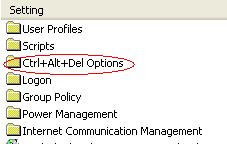






2 comments:
Nice Tip..
But there's an another utility, an alternative for this, that can enable with a single click!
http://tinyurl.com/qp7p85
This is a useful tip, I recently fixed a computer with this problem by reinstalling the OS, If I would have known this then I would have saved alot of time. Thanks
Post a Comment